Instagram Media Saver Shortcut 2025 v1.81 IOS (14, 15, 16, 17, 18)

Instagram Media Saver For iOS
Updated on:
Are you having trouble downloading your Instagram videos and photos? Do you want to save your favorite reels and videos on your iOS without taking screenshots? Instagram Media Saver shortcut helps you download any photo or video from Instagram. If you’re an Instagram fan you must try the Instagram Media downloader shortcut on your iPhone.
Due to security concerns, you can’t download content directly from the Instagram app. It’ll be frustrating if you want to save anything on your iPhone.
Fortunately, we’re here to provide you Instagram shortcut download to save your files in your iPhone. With Instagram Saver, you can save videos, stories, photos, and reels.
What is the Instagram Media Saver Shortcut?
The Shortcut of Instagram Saver is a tool for downloading reels, Instagram photos, and videos without having to copy and paste links.
Basic requirements for Instagram Saver
- Shortcut
- Files
- ICloud Drive
- Scriptable

It is necessary to install a scriptable app for Instagran Media Saver. Don’t rename the shortcut file from “Instagram Media Saver” otherwise the Instagram media shortcut may not work properly.
Why Test Scripts (scriptable)?
When you find an error pertaining to the absence or nonexistence of a particular object, you must execute a script that assesses the application’s functionality. Once the script is executed, the application should run without any glitches to assist with Instagram multimedia acquisition through the use of Instagram media saver shortcuts.
The scriptable application is currently necessary due to its ability to keep user cookies across multiple sessions within the application. For this reason, we enable to download public and private instagram multimedia via the newly implemented shortcut methodology.
How to Install Instagram media Saver?
- Upon installation of the shortcut, a prompt will appear requesting you to select the preferred storage location for the acquired media. This is “iCloud Drive”, “Photos”, or “Don’t Store, Share Only”.
- In iCloud Drive, images and other related media content will be stored within the designated Shortcuts/ Instagram-Saver folder. You will also be prompted to determine whether or not to copy the post text to the clipboard or save it.
- Alternatively, if you choose “Photos”, you will be prompted to copy the post text to the clipboard.
- A share sheet with standard share sheet options will appear if you choose Don’t Store, Share Only. You may also select “Save Images” from the menu if desired.
- To restore the shortcut’s settings to their original state, execute the shortcut and select the “menu” option.
- Once the initial setup is complete, you’ll find a switch on the main menu to turn notifications on/off.
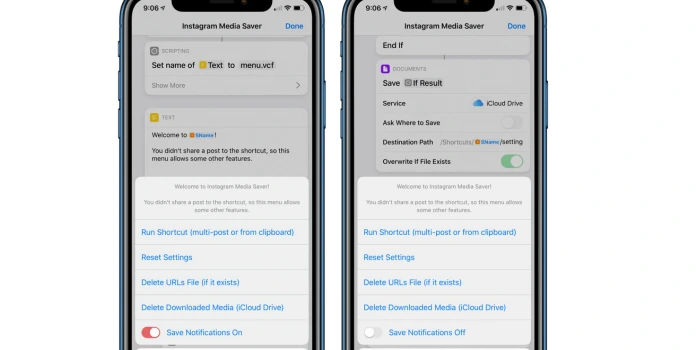
How to Download Posts using Instagram Media Saver
- Your first task is to find your desired Instagram post.
- The selected post URL will be shared with the Instagram saver.
- After that choose the storage location either Photos or iCloud Drive.
- When downloading an individual photo, you can overlay your username on the selected photo.
- You can choose from the pop-up box to overlay usernames Always, Never or Ask each time.
- If you’ve more than one photo or video to download the pop-up will appear to download all the items always or ask each time.
- If you don’t allow downloading all items at once, then you should select the items you want to download and tap Done.
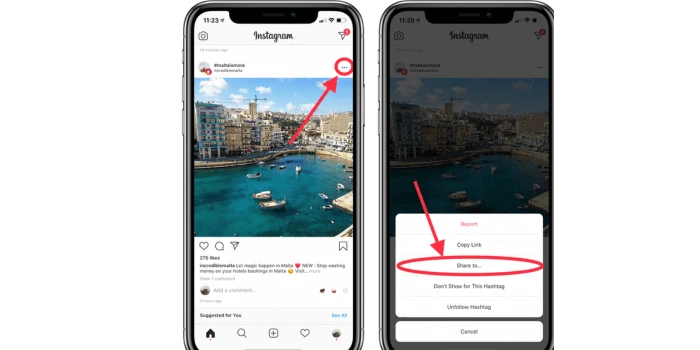
How to Download Private Stories using Instagram Saver
- If you want to download the public Instagram stories, you can do so directly from the application
- If you want to download Instagram’s private stories, follow these steps:
- You can share private stories in the Safari browser from story viewing.
- Another way is to copy the user profile link and run instagram Saver shortcut. Then you can save the profile photo or the complete story of the user instagram account.
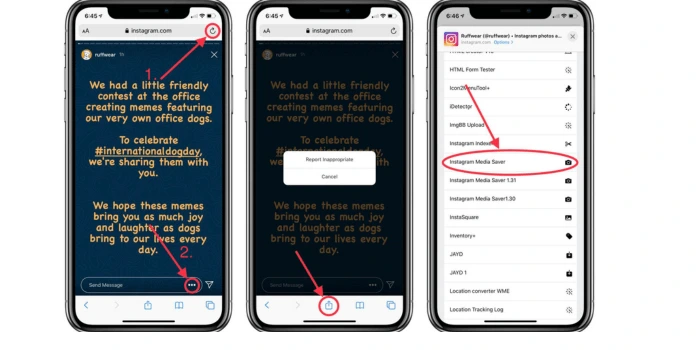
How to Download Profile Photos by Using Instagram Media Downloader Shortcut
- Firstly, you should need to visit profile of the user.
- Second, You need to click on three dots and copy URL of the visited profile.
- In Shortcut application, Run Instagram Saver Media shortcut.
- Now, you’ve two option either you can download full story or profile photo. The User profile photo will save in your device with profile biography.
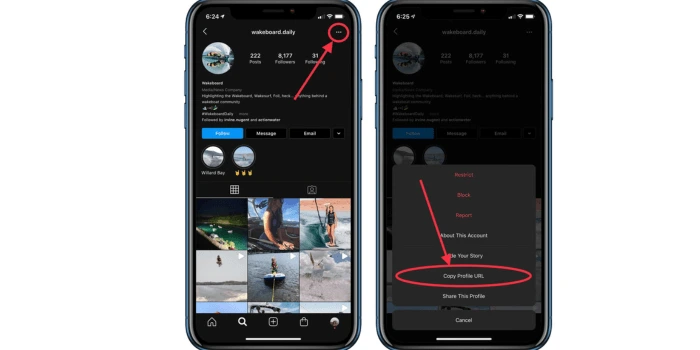
Recommendation
Conclusion
In the digital age, a reliable Instagram Media Downloader is essential for iOS users. Instagram Media Downloader Shortcut simplifies saving Instagram media, offering a user-friendly interface and powerful features. Instagram Video Downloader Shortcut supports various video and reel formats and high-quality downloads. This shortcut will enhance your Instagram experience.
We’ve personally tried this shortcut and found it to be one of the finest iOS shortcut for Instagram lovers. The Private stories and Profile Photo download option makes this shortcut unique from all others. Click on Install Instagram Media Downloader shortcut if you haven’t already tried it.
