YAS Download Shortcut v7.95 for iOS (15, 16, 17, 18) [Free Latest version 2025]

YAS Download Shortcut for Instagram, TikTok, Youtube, Others
Note: Instagram Downloader issues Fixed
The can’t Connect problem, X issue Fixed, Youtube Fixed
Updated on:
YAS Download Shortcut is a gift for iPhone and iPADs lovers to download your most liked instagram reels, tiktok clips, youtube shorts and facebook videos in no time. YAS Shortcut is a most downloaded iOS shortcut due to smooth and user friendly interface developed by RANKSAPK.
Downloading content on an iPhone has always been a challenge for iOS users. Unlike Android devices, iPhones have a closed file system which means you cannot directly download files from the internet and save them on your device.
On this page, you’ll learn about YAS Shortcut, what you need to do to download Videos, Images, Reels from Instagram, YouTube, Facebook , Twitter and similar social media applications.

The YAS Shortcut is a revolutionary Siri shortcut that allows you to download and save any content you want on your iPhone with just a few clicks. The shortcut is easy to use, and you don’t need technical knowledge. YAS shortcut provides you with an interface to download any Reels, Videos, Images or documents from any social platform Such as Instagram, TikTok, Youtube, FB etc.
What is YAS Download Shortcut?
YAS Shortcut is a user-generated Siri Shortcut that facilitates users to download any files from the internet on iPhone devices. The YAS Shortcut is a simple and efficient tool that lets you download content from various sources on your iPhone.
This shortcut works on any iPhone running iOS 15, 16, 17 and iOS 18 or later. It is designed to make downloading content easy and seamless. With this shortcut, you can download videos, reels, images and documents from various platforms such as YouTube, Pinterest, Vimeo, Facebook, Soundcloud, Instagram, Twitter and many more.
What’s New in the Latest Version of YAS Download
- Fix Instagram and YouTube downloader
- Add More Youtube High Quality Servers
- Remove the watermark from TikTok videos.
- Fix downloading from Pinterest
Features of YAS Download Shortcut
Compatible with Many Social Media Platforms
When downloading content from social media, it’s helpful to have a tool that can be used across multiple platforms. The YAS Shortcut is designed to work with many social media platforms. This makes it a versatile option for those who want to easily save and share images, videos or any other content on their favorite social media channels.
Download Videos Without Watermarks
The watermark is often frustrating for users who want to download videos from Tiktok or Youtube. Try YAS to save videos without watermarks on any social media channel.
Easy and Free to Download
If you’re interested in YAS, you can easily get it from RANKSAPK without spending any money on it. Don’t be amazed! Yes, the shortcut doesn’t cost you anything and you can install it by clicking the install shortcut button above.
Fast Downloading
When you’re looking to download huge files from social media, the one thing you should definitely consider is download speed. With the YAS iOS Shortcut, you can enjoy fast download speeds that allow you to quickly save content to your device.
The YAS Shortcut uses advanced algorithms to optimize download speeds, so you can be confident of the fastest possible performance. Whether you’re on a fast Wi-Fi network or a slower cellular connection, you can rely on YAS iOS shortcut to download quickly and efficiently.
Simple Interface
Even if you’re not tech-savvy, you can easily navigate YAS iPhone Shortcut and start using it right away due to its user-friendly interface. Simply install the shortcut on your iPhone, then open it and follow the prompts to download anything from your favorite social media channels.
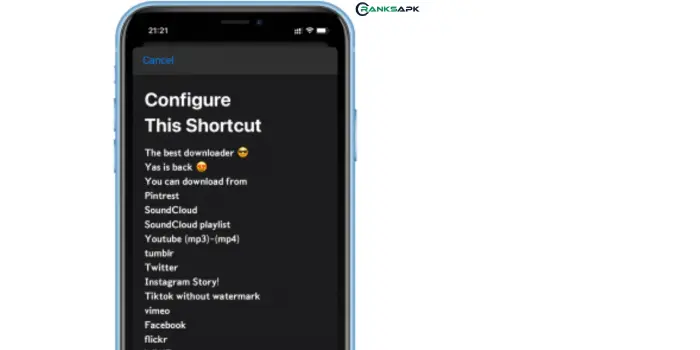
No Advertisement
YAS Download iOS Shortcut provides users with an ads-free environment that can help users to save content on iOS devices without any delay or without being irritated by pop-up ads that can interrupt you and cause delay in download because everyone knows time is a most precious element of the world.
Multi-iOS Compatibility
This Latest version of YAS download shortcut is compatible with iOS 14, 15, 16 and 17. So, if your iPhone device has any of the versions the shortcut is compatible with, you simply try YAS. It is light-weight, so you don’t need another downloader that takes extra space on your iPhone.
Download Simultaneously
More than one video, image or other file can be downloaded at the same time. So, if you’ve any plan to download any playlist or folder of images, you should choose this shortcut instead of the other.
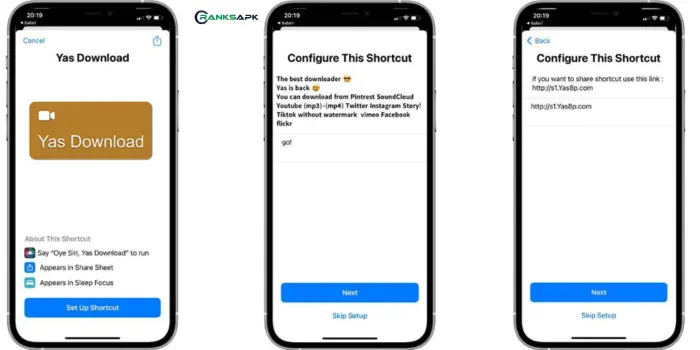
YAS Shortcut Basic Requirements for iOS
- The first requirement for YAS (the trending shortcut) installation is having an iOS device either an iPhone or iPAD.
- The second requirement is that your iOS device has the built-in Shortcut application.
- If you’ve removed it or accidentally deleted the shortcut application from your iPhone, it’s not a big deal as you can get it back from the App Store.
YAS Download for iPhone and iPads Devices Download Method
- Click on the “Install YAS” button above to download and install YAS Shortcut.
- Open the built-in Shortcut Application and select My Shortcut.
- Here you’ll find YAS Downloaded Shortcut that can be opened after clicking.
How to Save Files by using YAS Download?
Method No 1
you can save files from Safari after putting the URL of your desired file in URL space. After that you need to enter the file name. The downloading of the desired file will begin.
Method No 02
The second method is a little bit easy and simple as compared to the first one for downloading Instagram or other social media files.
Simply click on the social media channel, open the desired file, Click on Share option, then Select More and go with the YAS to start downloading.

Pros and Cons of YAS Shortcut 2025
Pros
Cons
Final Verdict
In final words, I’ve tried it personally and found it to be a delight for iPhone lovers. Its users are increasing every day due to its simple UI and Zero Ads environment that’s the reason it is trending in the world. If you’re planning to download any social media file fast-paced and without any interruptions, then download with Shortcut named YAS on our recommendation.
Contact us via email or form if the shortcut doesn’t work on your iOS device or if you have any other issues with this shortcut. RANKSAPK resolves your problem as quickly as possible using their knowledge and skills.
